Your Ameriflex Debit Mastercard ®
You’ll receive your Ameriflex Debit Mastercard® linked to your Ameriflex account, which you can use to pay for eligible medical care and expenses. If you have multiple accounts, such as a flexible spending account and dependent care account, your card links to both accounts and knows which funds to pull from when you make a purchase.
New cards arrive in white unmarked envelopes for security purposes and typically arrive in 7-10 business days. Cards are automatically issued when you are enrolled in an account and are good for three years. The month of expiration, a new card will automatically be issued and mailed to the address on file. New cards do not need to be activated and are ready to use as soon as they arrive. If you lose your card, you can always request a complimentary replacement by logging into your Ameriflex account or the Ameriflex mobile app.
Want to pay for your medical expenses with even more ease? Add your Ameriflex Debit Mastercard® to your mobile device’s digital wallet for more seamless transactions.
Card Lost or Stolen?
If your Ameriflex Debit Mastercard® has been lost or stolen, you can order a replacement with just a few clicks in the participant portal. Log in to the portal, select the More tab at the top of the home page, then choose Debit Cards from the dropdown menu. Select the family member whose card is being replaced, then click the Report Card as Lost or Stolen and Issue a Replacement button to have a replacement sent to you.
Important: Once you request a replacement card, the old card is automatically deactivated and cannot be reactivated. Be sure the existing card cannot be found before requesting a replacement.

When & Where to Use Your Card ®
Before you make a purchase, verifying that the expense is eligible under your plan’s rules is important. Flexible spending accounts (FSA) and health savings accounts (HSA) reimburse various expenses such as copays, dental and vision, prescriptions, etc. Health reimbursement arrangements (HRA) and dependent care accounts (DCA) reimburse specific expenses unique to those accounts. A Commuter Reimbursement Account (CRA) comes in two different options: a parking account and a parking account.
Most healthcare-eligible items must be considered “medically necessary” and treat a specific condition. Under recent legislation, some over-the-counter items, such as bandages, sunscreen, and first-aid supplies, have been approved. Verifying that items are eligible before making a purchase is crucial.
Eligibility Lists
Health Savings Accounts (HSA)
Dependent Care Accounts
Parking Accounts
Transit Accounts
Note: For Health Reimbursement Arrangements (HRAs), contact your employer for a complete list of eligible items, as each HRA account will cover different items.
Letters of Medical Necessity
The IRS requires third parties, such as Ameriflex, to verify the eligibility of the service or product. Items and services used to maintain or prevent a medical illness or injury are not eligible expenses. However, the same items and services can be considered eligible if used to treat or cure a medical illness or injury and is accompanied with a letter of medical necessity (LMN) from your primary care physician.
Your medical provider would need to complete a letter of medical necessity, which you would only need to submit once per plan year for a specific treatment. With this letter on file, Ameriflex can more easily process manual claims with your itemized receipt or help clear a substantiation request for a debit card transaction.
If you need to submit a Letter of Medical Necessity, download the Letter of Medical Necessity form, allow your provider to complete and sign it, and submit it directly to the Ameriflex claims team at claims@myameriflex.com. You may also submit the form along with your first claim request.
Accounts Overview
Flexible Spending Account (FSA)
Your FSA can help you save on out-of-pocket healthcare expenses, pay for your everyday health needs, and cover unexpected medical emergencies. When enrolled in an FSA, you choose the tax-free amount you want to contribute (up to the annual IRS maximum). Even though your contribution is deducted from your regular pay in increments, the total amount will be available on the first day of the plan year to provide a safety net.
You can use your FSA to pay for eligible medical expenses not already covered by insurance for yourself, your spouse, any child you claim as a dependent, and anyone who is your “health plan tax dependent” as defined by the IRS.
2025 FSA Contribution Limit: $3,200
Unused FSA Funds
For any FSA funds that aren’t used within the plan year, employers can offer three different provisions to their employees. To better understand what options are available to your specific plan, contact your employer.
Option 1 – Grace Period: This provision provides a 2.5-month period that immediately follows the plan year’s end in which you can incur new expenses using the remaining funds from the previous plan year. These expenses can be incurred using your Ameriflex Debit Mastercard® or manual claim submissions. Any unused funds after the expiration of this 2.5-month extension will be subject to forfeiture. Employers cannot offer a grace period with a rollover. It is one or the other.
Option 2 – Balance Rollover: This provision allows you to carry over any unused balance up to the IRS 2025 maximum of $660 to the next plan year. Any amounts unused over this maximum will be subject to forfeiture. This provision does not require you to elect a new amount to carry over a balance for the next plan year. The balance will be eligible for use for any expense incurred in the new plan year. Employers cannot offer a rollover with a grace period. It is one or the other.
Option 3 – Run-out Period: A run-out period is a 3-month period that immediately follows the end of the plan year and allows you to submit manual claim submissions for expenses incurred. These expenses must have a service or purchase date within the plan year to qualify for reimbursement. Employers can offer this provision alongside a grace period or rollover.
Relevant Links:
Health Reimbursement Arrangement (HRA)
Your HRA can be used to pay for everyday healthcare costs and qualified medical expenses. However, unlike other accounts, you don’t make any contributions, as it is funded solely by your employer. The HRA plan rules are determined by the employer. This includes eligible expenses, funding and end of year provisions, like run-out period length or rollover.
Contact your employer for details on what qualifies as an HRA-eligible expense and what happens to any unused HRA funds.
Relevant Links
Individual Coverage Health Reimbursement Arrangement (ICHRA)
Your ICHRA is a specific kind of HRA that allows your employer to reimburse you for some or all of your health insurance premiums or other qualified medical expenses. Here’s how it works:
- Your employer will set a reimbursement amount for you. This amount might vary depending on which group of employees you’re in, but it will be the same for everyone within your group. Your employer will decide if the reimbursement will be available at the start of the plan year or on a regular basis (like monthly or per paycheck). They’ll also decide if the ICHRA will cover just your premiums or also other medical expenses (called 213(d) expenses).
- You’ll need to get your own individual health insurance plan that meets minimum essential coverage (MEC) standards.
- Your employer will give you an ICHRA Attestation Form. You must complete this form, confirming that you have or will have your own individual health coverage, and return this form to your employer, who will keep it on file.
- Your ICHRA has a Virtual Pay option that allows you to provide your account information to your carrier so they can charge your account for your monthly insurance premiums. The Virtual Pay feature enables recurring payments to be pulled directly from your ICHRA funds, eliminating the need to manually enter your Ameriflex Debit Mastercard® information repeatedly. You can easily enable the Virtual Pay feature within the Participant Portal. If your employer has chosen to cover other healthcare expenses under the ICHRA, you can use leftover ICHRA funds for those expenses, either swiping your Ameriflex Debit Mastercard® or paying out-of-pocket and then submitting for reimbursement.
- If you pay out-of-pocket, you must submit proof of your expenses (like receipts or explanations of benefits) to get reimbursed. The Ameriflex Claims Team will check these to make sure they’re eligible.
Relevant Links
Health Savings Account (HSA)
Available to individuals enrolled in a High Deductible Health Plan (HDHP), your HSA can be used on qualified healthcare expenses while simultaneously helping you maximize triple tax savings, as your contributions are made pre-tax, investments grow tax-free, and qualified withdrawals are tax-free. Your HSA account is entirely yours and stays with you forever, even if you switch health plans, jobs, or retire. And unlike other accounts, there is no use-it-or-lose-it rule: the funds you contribute roll over from year to year. Any money you put into your HSA reduces your federal taxable income and can be saved or invested. If you want to invest your HSA funds, you can choose from various investment category options and diversify your portfolio without having fund overlap within each category.
2025 HSA Contribution Limits: Individual: $4,300 / Family: $8,550
Relevant Links
Dependent Care Account (DCA)
Your DCA can help to make daycare, nursery school, and elder care more affordable while saving you hundreds of dollars by reducing your taxable income. When enrolled in a DCA, you may contribute up to the annual IRS maximum; however, unlike an FSA, DCA funds can only be used as they are deposited into your account. To keep you from submitting claims for expenses that might recur every month, you may set up a recurring dependent daycare claim at the beginning of the year and get automatically reimbursed every pay period.
2025 DCA Contribution Limits: For single taxpayers OR married couples filing jointly:
$5,000 / For married couples filing separately: $2,500
Dependent Care Criteria
You can use your DCA funds to pay for childcare or other eligible care expenses for a child dependent under the age of 13 or dependents who are unable to care for themselves. Additionally, you and your spouse must be employed or full-time students and the amount to be reimbursed cannot be greater than you or your spouse’s income, whichever is less.
Unused DCA Funds
For any DCA funds that aren’t used within the plan year, employers can offer two different provisions to their employees. To better understand what options are available to your specific plan, contact your employer.
Option 1 – Grace Period: This provision provides a 2.5-month period that immediately follows the plan year’s end in which you can incur new expenses using the remaining funds from the previous plan year. These expenses can be incurred using your Ameriflex Debit Mastercard® or manual claim submissions. Any unused funds after the expiration of this 2.5-month extension will be subject to forfeiture.
Option 2 – Run-out Period: A run-out period is a 3-month period that immediately follows the end of the plan year and allows you to submit manual claim submissions for expenses incurred. These expenses must have a service or purchase date within the plan year to qualify for reimbursement. Employers can offer this provision alongside a grace period.
Relevant Links
Commuter Reimbursement Account (CRA)
Your CRA allows you to set aside pre-tax money to pay for qualified work-related transportation and parking expenses. You can save up to 30% on work-related commuting and parking costs while reducing your taxable income. The CRA comes in two options: a parking account and a transit account. Parking (PKG) accounts cover parking expenses only when they are used to park at or near your place of employment. Eligible expenses for Transit (TRN) accounts include expenses to get you to and from your place of employment only. CRA plans are card use plans only. These plans do not allow manual claims.
Examples of eligible expenses for a PKG account could include costs incurred to park your vehicle in a parking garage or lot near your place of employment or to pay for work site-related parking. Examples of eligible expenses for a TRN account could include costs incurred for passes, tokens, fare cards, or vouchers for transportation on mass transit or via carpool.
2025 CRA contribution limit: $325 a month (can be updated at any time should your commuting needs change)
Relevant Links
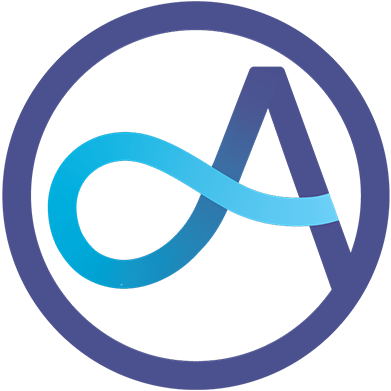
Submitting Claims
- Name of the provider
- Name of the person who received the service or for whom the item was purchased
- The items or services that were rendered
- Date(s) of service or purchase
- Total patient responsibility or amount charged
Denied Card Transaction?
Understanding common card denials and how to resolve them can ensure smooth transactions and avoid unnecessary frustration when using your Ameriflex debit card. Common Card Denials- Ineligible expense: The item or service is not an eligible expense per the IRS.
- Lack of documentation: Some expenses or accounts require itemized receipts or a full explanation of benefits. Confirm what documentation is required for the plan type reimbursement before attempting to use the card again for the expense.
- Insufficient funds: The transaction exceeds the existing balance in the account. Account balances can be checked in the participant portal or the Ameriflex App.
- Non-eligible merchant: The card is being used at a merchant that is not IIAS-compliant (Inventory Information Approval System) or does not have an eligible MCC (Merchant Category Code).
- Review your account information: Ensure your account details, including eligibility, balances, and card status, are accurate and up to date.
- Check eligible purchases: Always ensure the items and/or services you’re purchasing are covered by your benefits plan.
- Wait for system updates: Sometimes, waiting for the resolution may be necessary for technical or system-related issues.
- Confirm card information: Transactions may be denied if any information provided was incorrect such as the entered PIN. The active PIN for a card can be confirmed in the Ameriflex Participant Portal.
- Contact Ameriflex Participant Services: If you cannot resolve the issue, contact the Participant Services team for further assistance and clarification.

Denied Claim?
- Wrong Document Type: Credit card or bank statements aren’t enough. Additionally, some items require a Letter of Medical Necessity (LMN) from your doctor. To avoid issues, always provide an itemized receipt, an Explanation of Benefits, or a Letter of Medical Necessity (if needed).
- Missing details on itemized receipt or Explanation of Benefits (EOB): The receipt or EOB you submit must show the patient’s name, the provider’s/store name, the date of service/purchase, the type of service/purchase, and the amount charged.
- Date of service falls outside of the plan year: The claim submitted has a date of service outside of the active plan year and any applicable run out or grace periods. Check that the claim is being submitted against the correct plan year.
- Duplicate claim or card transaction: This occurs when the same expense or service is submitted more than once for reimbursement. This can include a previously submitted claim or a card transaction with the same service date and amount.
Following these steps can help resolve a denied claim and prevent future claims from denial:
- Read the denial explanation carefully: denial information is provided via email and is also available in the participant portal. For example: missing receipt, expense falls outside of plan year
- Gather additional or corrected information: Check your records and gather any missing or corrected documentation. For example, you may need a full explanation of benefits depending on the type of expense. Check that the documents show the required information and contain all pages.
- Resubmit the claim: Once everything is in order, resubmit the claim through the participant portal or mobile app. Be sure to include the updated documentation.
Webinars
Where your most common questions and concerns are addressed
Register for upcoming webinars that are tailored to your needs. These live sessions provide an opportunity for real-time, hands-on learning so that you can get the most out of your accounts.
PARTICIPANT: FSA Basics | February 26, 2026
Participants will learn what an FSA is, how it works, eligible expenses, and tips to maximize their account.
COBRA Remittance Reports | February 17, 2026
This 30-minute recorded session is designed to help clients understand the importance of remittance reports in COBRA administration. You can watch the session, on-demand, until midnight of the scheduled date.
Frequently Asked Questions
A: FSA cards rely on how stores process purchases. Even if a store sells mostly FSA-eligible items, your card might not work due to technical issues. While FSAstore.com aims to prevent this by clearly marking eligible items that don’t require a doctor’s note, problems can still occur.
Most retail stores and pharmacies use an IIAS (Inventory Information Approval System). When you use your Ameriflex Debit Mastercard® card to pay for prescriptions, over-the-counter items, or other expenses, the store’s system automatically tells us whether each item is FSA-eligible. The eligibility is based on how the items are coded in the store’s system, which the store itself sets up. Larger retail stores and pharmacies have this system in place, which makes it easier to transmit FSA-approved expenses to Ameriflex. Smaller retail stores, such as local pharmacies and retail chains, may or may not have the IIAS system, which is often dependent on the store.
A: There are a few reasons why a claim might be denied now, even if similar ones were approved in the past:
- Ameriflex may review claims more carefully to ensure they meet all requirements.
- Ameriflex may have updated their systems or processes for reviewing documentation, and they may now require stricter adherence to the rules.
A: If you’ve swiped your card and the transaction cannot be auto-verified at the point of purchase, this is usually because the merchant’s (e.g. hospital) payment terminal can’t distinguish if the transaction was for an eligible expense (e.g. surgery) or an ineligible expense (e.g. flowers from the hospital gift store). If Ameriflex cannot auto-verify your expense, you will receive a notification prompting you to log in to your account and provide additional documentation, such as an itemized receipt, Explanation of Benefits (EOB), or a letter of medical necessity. You can upload the documents through your Ameriflex Participant Portal or your Ameriflex Mobile App.
A: We understand that with a dependent care account (DCA), funds become available as they accrue in your account. To make this process easier, you can set up recurring dependent care claims through your employee account, so you only need to submit a claim once a year. The simplest way to submit a dependent care claim is to fill out the claim form as follows and allow the provider to sign the claim form. In doing so, an itemized receipt is not needed. Once you have completed the form, you can submit the claim through your participant portal or the Ameriflex mobile app.
A: Your receipt or documentation may be missing key info, like:
- Provider’s name
- Dates of service (not the date you paid)
- Description of the care provided
- The amount charged
- Future Dates: DCA expenses must be for care that has already happened. Claims for future care won’t be approved.
- Ineligible Expenses: Only certain types of care qualify, like daycare, after-school care, or summer day camps. Things like tutoring, overnight camps, or school tuition aren’t eligible.
- Provider Info Missing: The caregiver must provide their name, address, and their Tax ID or Social Security number.
- Wrong Plan Year: The care must happen within your DCA plan’s dates.
A: Your FSA balance may show $0 at the start of the plan year because your employer hasn’t yet sent your enrollment and contribution details to Ameriflex. Once that information is received and processed, your funds will become available for use. If you don’t see updates after a while, check with your HR department to see the status of your payroll deposits. If you incur expenses before your account is funded, you may still be reimbursed as long as the expense was incurred within the current plan year dates.
A: This can happen because of how payment systems work. When you swipe your Ameriflex Debit Mastercard®, the amount is first authorized (put on hold), but the money isn’t sent to the provider until it’s settled. If something goes wrong during that second step, the provider may see it as denied—even though it looks pending in your account. Your transaction might still be showing as pending due to:
- A technical issue on the provider/merchant side,
- An incorrect provider/merchant system setup is causing issues with processing FSA payments,
- A problem with how the expense was coded or processed by the provider/merchant,
- Or the provider/merchant’s failure to post the transaction after five business days of the date of the original authorization. After five days, the authorization expires, and the previously held funds are returned to the participant’s account balance.
Even if you have enough money, the system has to confirm that the purchase meets FSA rules. If anything is off, the transaction might not go through. These processes are generally true across the credit/debit card industry and are not specific to Ameriflex.
A: If you leave your job, you typically lose access to your FSA funds unless you are eligible for and elect COBRA continuation coverage, which allows you to continue contributing to your FSA on an after-tax basis. It’s advisable to use any remaining FSA funds before your employment ends to avoid forfeiture.
A: There is no deadline for reimbursement of qualifying expenses. However, you must have incurred the expense after your account was opened.
A: HSAs can be moved to another employer and are transportable. The HSA can also stay with Ameriflex under a Personal HSA.
A: Mail to: Ameriflex HSA, ATTN: Banking Operations, PO BOX 876274, Kansas City, MO 64187-6274. (You should only send forms that require a physical check to be sent with them unless the Trustee/Custodian requires that an HSA Transfer or Rollover Form that is non-check related be submitted to a mailing address. You should send all other forms by email.) Email to: service@myameriflex.com
A: Contributions can be made by:
- Account Holder
- Employer
- Third-Party
- Payroll Deduction
- Check
- Transfer or Rollovers
- Electronic transfers via ACH only (we do not accept wires)
A: HSA Transfers may take 4 to 6 weeks, depending on the Trustee/Custodian’s processing time.
A: The IRS Form 1099-SA details all distributions from the HSA, and both the Customer and the IRS receive it by January 31st. If there are no distributions, this form will not be generated. You can obtain your 1099-SA form by logging into the Participant Portal, clicking the More tab at the top of the home page, and selecting Statements and Downloads from the dropdown menu. There, you will find the most recent HSA tax statement for your designated tax year.
Note: This tax form is for HSAs only. If you have a different type of account, such as a Flexible Spending Account, any information you need will be on the W-2 provided by your employer, and you will not receive a separate tax form from Ameriflex.
A: The IRS Form 5498-SA details all contributions to the HSA. Both the Customer and the IRS receive by May 31st. You can obtain your 5498-SA form by logging into the Participant Portal, clicking the More tab at the top of the home page, and selecting Statements and Downloads from the dropdown menu. There, you will find the most recent HSA tax statement for your designated tax year.
Note: This tax form is for HSAs only. If you have a different type of account, such as a Flexible Spending Account, any information you need will be on the W2 provided by your employer, and you will not receive a separate tax form from Ameriflex.
Note: This tax form is for HSAs only. If you have a different type of account, such as a Flexible Spending Account, any information you need will be on the W-2 provided by your employer, and you will not receive a separate tax form from Ameriflex.
A: The preferred submission is a Driver’s License and Social Security/ITIN Card or TWO of the following:
- Driver’s License;
- Social Security/ITIN Card;
- Social Security Benefits Award Letter if it reflects full SSN;
- Recent W-2 form, if it reflects full SSN (within last two tax years); OR
- Recent paystub, if it reflects full SSN (issued within 60 days)
IMPORTANT: We cannot accept any expired government-issued IDs. The address and demographic information on the documentation you provided must match the address and demographic information listed on your Ameriflex account.
A: No, CRA funds can only be used for your commuting expenses. Reimbursements are not allowed for your spouse or dependents.
A: Yes, unused funds in your CRA can roll over from month to month. However, the IRS monthly contribution limits still apply, so you cannot use more than the allowed amount in a single month, regardless of your account balance.
A: Yes, you can adjust your monthly contributions to your CRA. The frequency and process for making changes depend on your employer’s plan, so consult your HR department for specific details.
Help Center and Support
Your satisfaction is our top priority, and our team of experts are ready to help wherever you need it. The Help Center is the best place to go for quick answers to your questions and more information about your account.
If you need more guidance, the Ameriflex Participant Services Team is available Monday-Friday 7:00 to 8:00 PM CST and Saturday 9:00 AM to 1:00 PM CST. To get in touch with a team member quickly, you can click on the chat button in the lower right corner of our contact page.